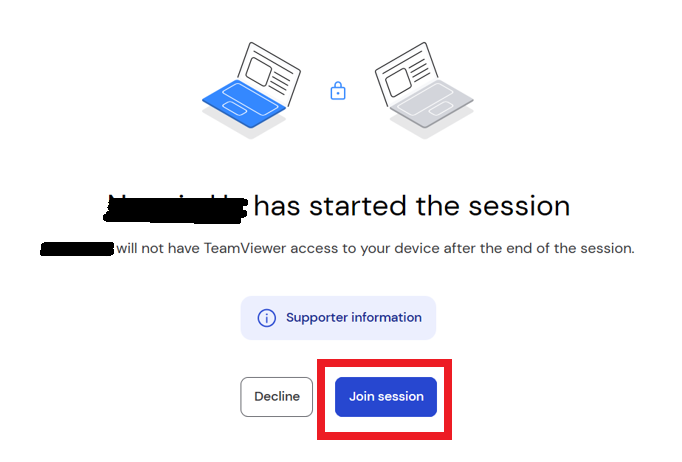Steps to Connect with via TeamViewer for Support in 2024
At ADSS Global, one of our tools used to provide immediate and effective assistance is TeamViewer. However, we’ve noticed that getting connected is sometimes not so quick and easy. This guide is here to walk you through the steps, ensuring a seamless connection with our support team.
Important: Ensure you complete all four steps to establish a successful connection. Steps 1 and 2 get TeamViewer set up, but Steps 3 and 4 are crucial for the actual connection.
Step 1: Receive an Invitation – Check your email for our TeamViewer session invite.
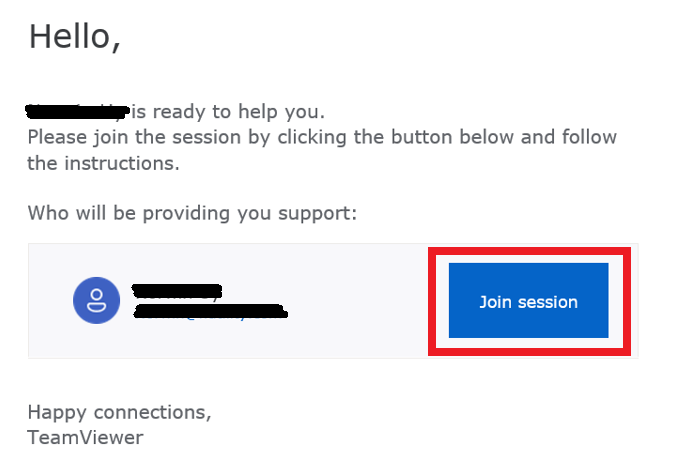
Step 2: Select Version to Download – Click “Join Session” in the invite, and choose “For Windows”.
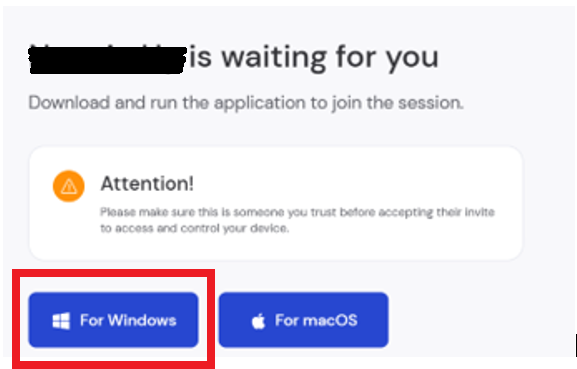
Step 3: Open Session File – Locate the downloaded session file in your ‘Downloads’ folder and open it.
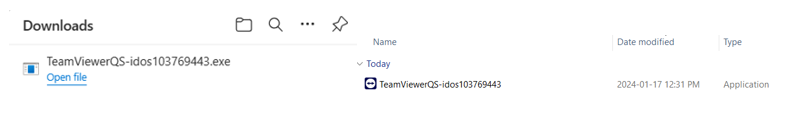
Step 4: Join the Session – In the session file, click “Join Session” to connect with our support team.