North49 Sage 300 Customer Portal.

North49 Sage 300 Customer Portal
In today’s fast-paced business environment, providing your customers with a seamless and efficient way to access their account information is not just an option—it’s a necessity. North49 Business Solutions introduces the Sage 300 Customer Portal, a comprehensive solution designed to enhance your customer service experience while streamlining your operations.
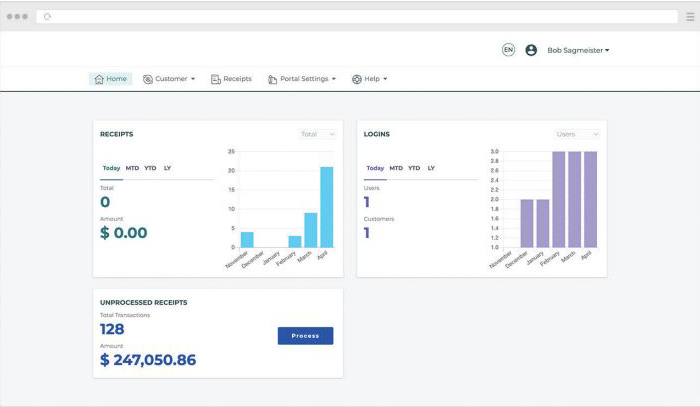
Why Choose Sage 300 Customer Portal?
Ease of Access
With the Sage 300 Customer Portal, your customers can easily view their account activity, including outstanding balances, open and completed invoices, orders, payments, credit notes, and more—all in real-time
Quick and Easy Setup
Implementing the Sage 300 Customer Portal is straightforward. There’s no need for changes to yourexisting infrastructure or hardware upgrades, making it a cost-effective solution for your business.
Key Features
Sage 300 portal offers a wide range of functionalities:
- View account details and relevant documents
- Reprint invoices and other documents
- Make online payments and prepay on orders, quotes, or accounts
- Securely store credit card details for future use
- Add a surcharge for online payments (coming soon)
- Quick order entry
- Merchant administration console
- Usage statistics and user management
Transparent Pricing and Options
Sage 300 Portal offer various options to suit your business needs. From one-time setup fees to annualsubscriptions for additional features like online payments and quick order entry, you can choose whatbest fits your business model.
Security and Customization:
Your security is top priority. The Sage 300 Customer Portal comes with advanced security protocols including an SSL certificate. Customize your portal with your company logo, a welcome message, and a custom URL to align with your brand identity.
Get Started Today
Experience the convenience and efficiency of the Sage 300 Customer Portal firsthand. Contact us to learn more or to set up your portal.
