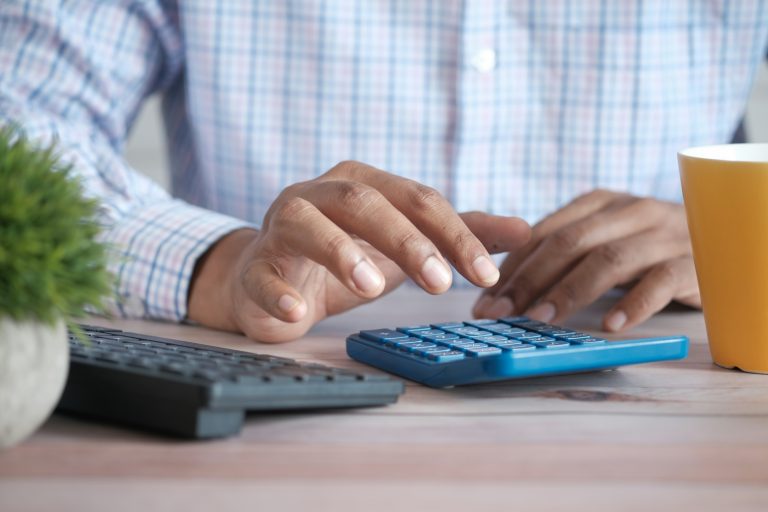Sage Intacct Nonprofit Financial Reporting and Dashboards
Achieve real-time visibility into your nonprofit’s performance.
Nonprofits need more timely, insightful financial reporting to make data-driven decisions. Sage Intacct provides easy-tocreate reports, dashboards, and visualizations that are ready in real-time, allowing finance professionals and executives to look forward and plan for programs, fundraising, staffing, and more based on what’s really happening.
Turn data into insight
- Dimension-driven reporting: Access or create reports that analyze real-time data that can be customized by role, program, location, funding source, and more.
- Out-of-the-box functionality: Use predefined financial reports and dashboards out of the box and add more to reflect the unique needs of your nonprofit.
- Flexible delivery options: Share real-time views on dashboards, through email or in the cloud. Archived copies can be kept directly in Sage Intacct or published into a cloud repository of choice.
See across the dimensions of your nonprofit
- Automated reporting of outcomes: Use statistical accounts to monitor outcomes and impact—whether that impact is measured in patients treated, meals served, or workers trained.
- Drilldown capabilities: Drill down to source transactions and attachments for financial transparency. Flag trends and spot exceptions with powerful report visualization. Sage Intacct keeps tabs on the historic workflow and audit trail, so you don’t have to.
Deliver the insights different stakeholders need
- Tailored views: The finance team can easily configure dashboards for any user role and set permissions to ensure that each user receives only the information that is relevant and approved for their role.
- KPI visibility: Select the key performance indicators (KPIs) that matter most to your organization and track them on your dashboards.
- Slice and dice data: Because every transaction in the system is tagged with key business driver attributes called “dimensions,” finance teams can sort, view, filter, and report on the specific information needed with just a few clicks of the mouse.
- Visual indicators in reports: See the information that matters the most with visual indicators that draw your eye. If you’re over budget, you’ll see it immediately.
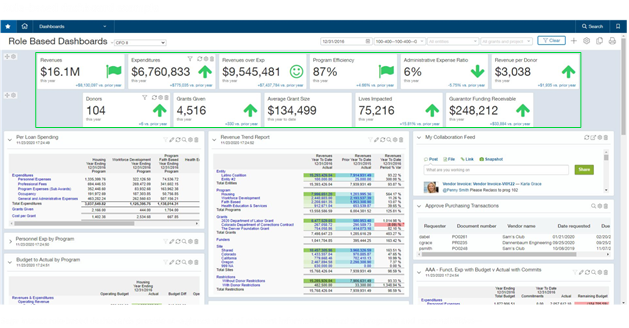
Nonprofit digital board book example
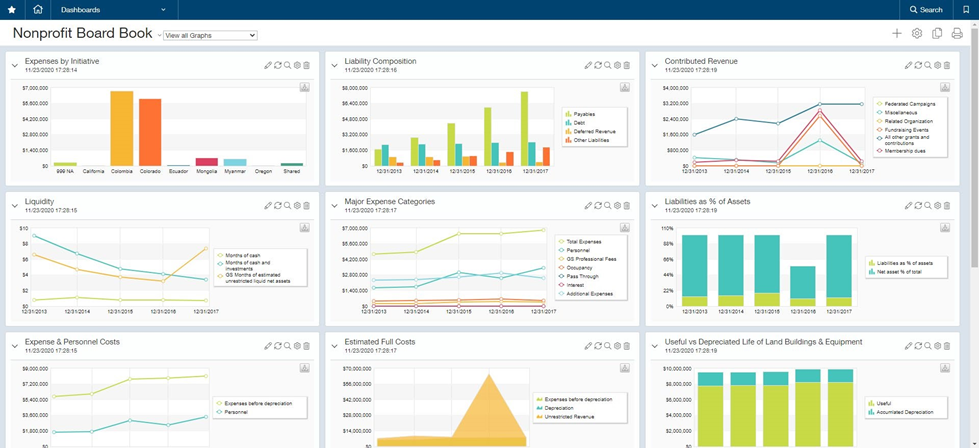
To improve the financial health and sustainability of your nonprofit, the Sage Intacct Nonprofit Digital Board Book provides best practice metrics to deliver real-time insights into your organization’s performance and mission impact.
Compliance dashboard example
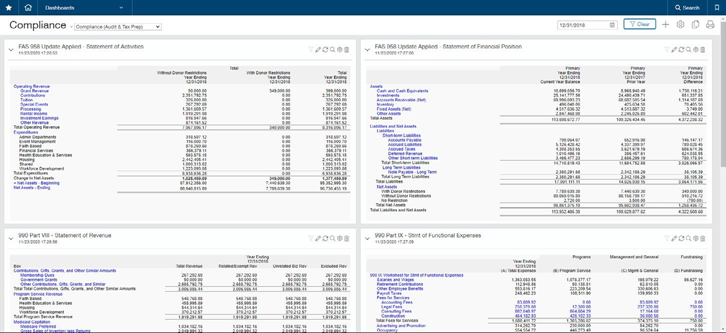
Fundraising dashboard example
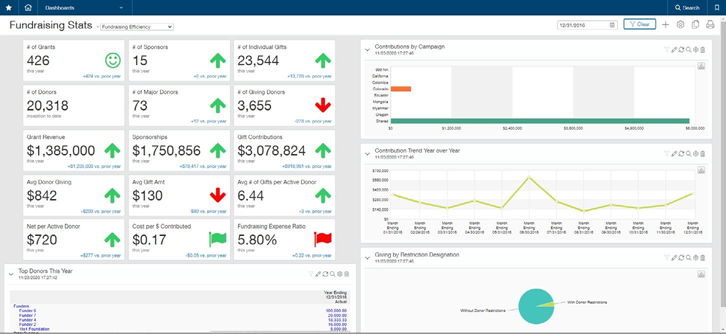
Outcomes dashboard example
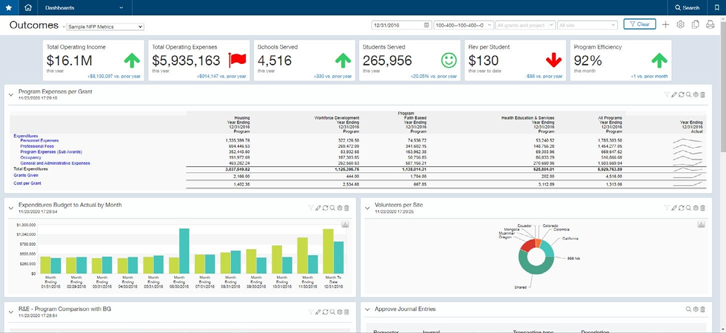
Integration dashboard examples

Achieve real-time visibility for data-driven decisions
Sage Intacct’s reporting and dashboards empower nonprofit organizations to stop looking backward and start planning forward—at every level—from program managers to executives.
Achieving real-time visibility gives nonprofits the ability to make data-driven decisions that will allow for better stewardship and greater impact.