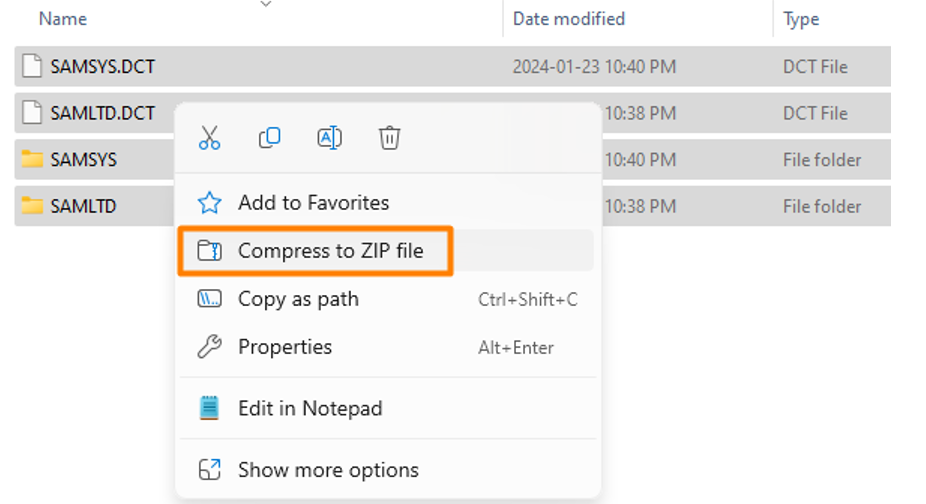How-To Guide: Database Dump in Sage 300 for Backup or Export
In this article, we’ll show you step-by-step, how to perform a Database Dump in Sage 300.
Prerequisite: You must have access to an administrative user in Sage 300 which has the permission to perform a Database Dump.
Step 1:
Go to Administrative Services -> Database Dump
Choose the appropriate database. There are two types available – one for the company and the other for the system.
Set an output folder ‘Dataset Directory’ and click ‘Dump’ for each one.
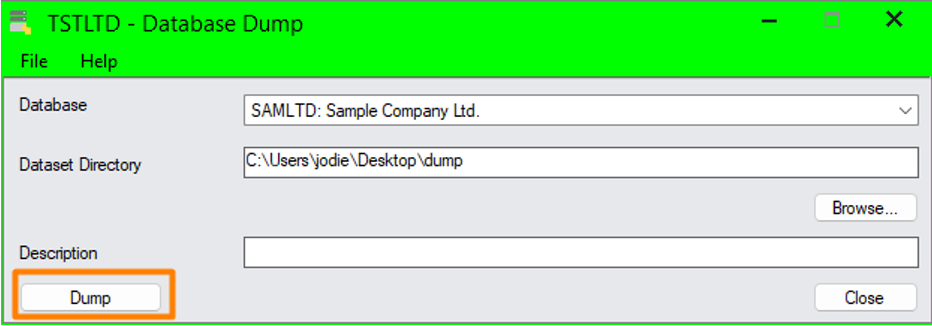
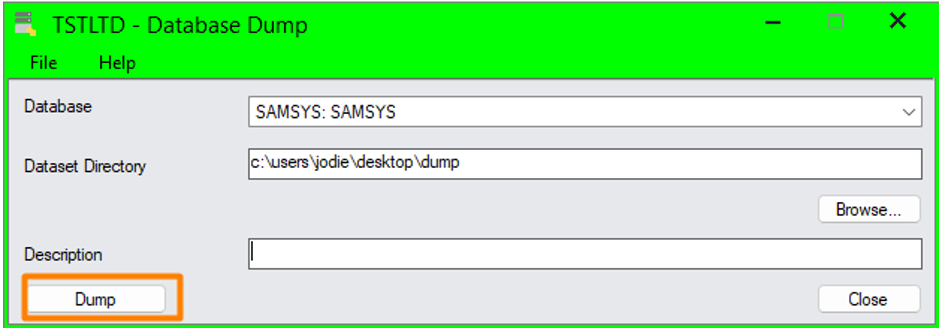
Step 2:
Navigate to your selected output folder, and you’ll file files and folders with the database names you have dumped. Compress these into a ZIP file.