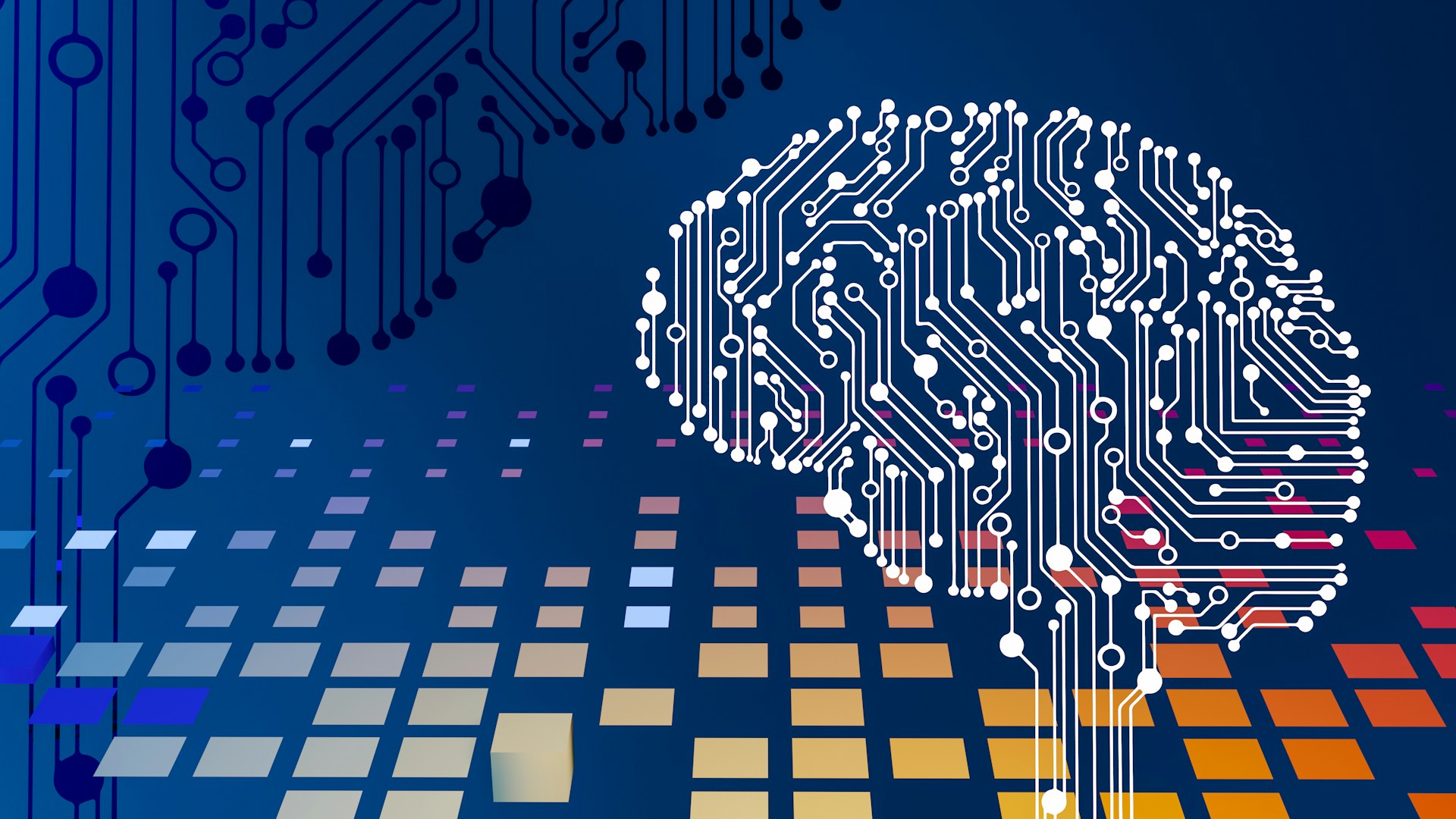Maximizing Your Technology Investments
As a finance leader of a healthcare organization, you know that moving to a new accounting system is a big undertaking, and you may choose a new vendor only once or twice in your career. If you are considering a move to a new accounting system now or in the future, make sure you select a vendor that has a rocksolid track record of supporting healthcare organizations with the right product to help deliver the right outcomes. It’s just as important to choose a vendor who will be the right partner for your organization for the long term too. This e-book describes the top 10 reasons healthcare organizations choose Sage Intacct.
Hardware and Infrastructure
It could make more sense from a financial and performance perspective to make the move to the cloud. Know your cloud options:
- Private Cloud: Managing the move to the cloud on your own. All aspects including updates, maintenance, security, and support are managed by internal IT.
- Hosting: Working with a third-party hosting partner to host your on-premises solution in the cloud. The hosting partner manages the technology — including updates, maintenance, security, and support.
- SaaS: Moving to a native cloud solution such as Sage Intacct Construction. All aspects of the technology, including updates, maintenance, security, and support are included with your software subscription.
Remote Access
Mobility and accessibility provide contractors with a great benefit, but in today’s environment they are more crucial than ever. Think about your current business needs when it comes to remote access. Have your needs changed? Can your current solution still meet your needs, perhaps with some changes? If your current solution does not provide remote access, you could consider add-on solutions and mobile apps that integrate with your current on-premises solution to provide remote work options. Consider mobile tools you are currently using as well as those that you might add on in the future. Think about when you might change your back-end solution and whether you can still use those tools.
Technology Costs
If you have hardware or networks in house, consider all of the associated costs including purchasing the hardware and maintenance. Also factor in the cost of internal IT staff or an outsourced firm to manage your solution. On-premises solutions have greater up-front and maintenance costs while cloud solutions operate on a subscription basis with little up-front investment. Maintenance, security, and support are included with your software subscription.
Business Continuity
While it is impossible to anticipate every possible crisis that may occur or how exactly it will impact a business, having a business continuity plan in place can help minimize business disruptions as much as possible. Ensure that if a disaster strikes, your teams will have remote access to data. Aside from using cloud-based technologies which allow users to work from anywhere, there are several other ways technology can help your teams access data remotely. Some options may include:
- Setting up a terminal server(s) that holds software and all its data, allowing users to gain remote access into the server and work within the software
- Setting up a Virtual Private Network (VPN) so that users can securely access their work computer through Remote Desktop Protocol (RDP) from a home computer
- Backing up data daily and storing it somewhere to allow for remote access
- Considering one of many hosting providers to have your traditional on-premises software hosted for you, providing remote access
Security
Cyber security is a top concern for many businesses today, but is your firm really protected from outside attacks? You need to ensure security is covered from all angles: physical, network, application, and data. Cloud providers can offer enterprise grade security, constantly working to stop threats and upgrade protections. However, you can take steps to protect your business now regardless of the solution you are using. Consider implementing a bring your own device (BYOD) policy, having more stringent password requirements, and getting cyber insurance.
State of Your Current System
If your current system is a mess with so many reports and extraneous items that it is difficult to find the items you actually use, it is time to clean house. Decluttering your current system can go a long way in streamlining processes and ensuring the information that is most important to your business is easy to access. You can also consider conducting a key change or Excel audit:
- Key Change: Do all the current accounts, sub-accounts, and fields in your solution make sense for your business? If you need to make changes, merge, or reformat portions of your system it might be time for a key change. Organizing your data in the way that best suits your business needs not only provides an immediate benefit to your company, but it will also make the move to a new solution a lot easier when the time comes.
- Excel Audit: It is a great time for an Excel audit. Take a close look at the spreadsheets you are currently using. Where are all the places where you think you have to re-enter data? Are there better ways to do that to avoid double data entry? Can you identify other opportunities for process gains?