Understanding Inventory Management in Sage 300

In the dynamic world of finance and accounting, efficient inventory management stands as a cornerstone of successful business operations.
Sage 300, a robust enterprise resource planning (ERP) tool, offers comprehensive solutions for managing inventory levels.
This post aims to unravel how Sage 300 handles inventory through various functionalities like OE Sales Orders, PO Purchase Orders, manual adjustments, and IC receipts.
Overview of Inventory Management in Sage 300
Inventory management in Sage 300 is more than just tracking quantities. It’s about ensuring that the right amount of inventory is available at the right time, avoiding both shortages and excesses. Sage 300 equips businesses with the tools to maintain this delicate balance, ensuring efficient operations and financial health.
Impact of Sales Orders on Inventory Levels
The moment an OE (Order Entry) sales order is created in Sage 300, it begins to impact inventory levels. As orders are processed and fulfilled, inventory quantities are automatically updated, reflecting real-time changes. This dynamic adjustment helps in maintaining accurate stock levels, crucial for meeting customer demands without overstocking.
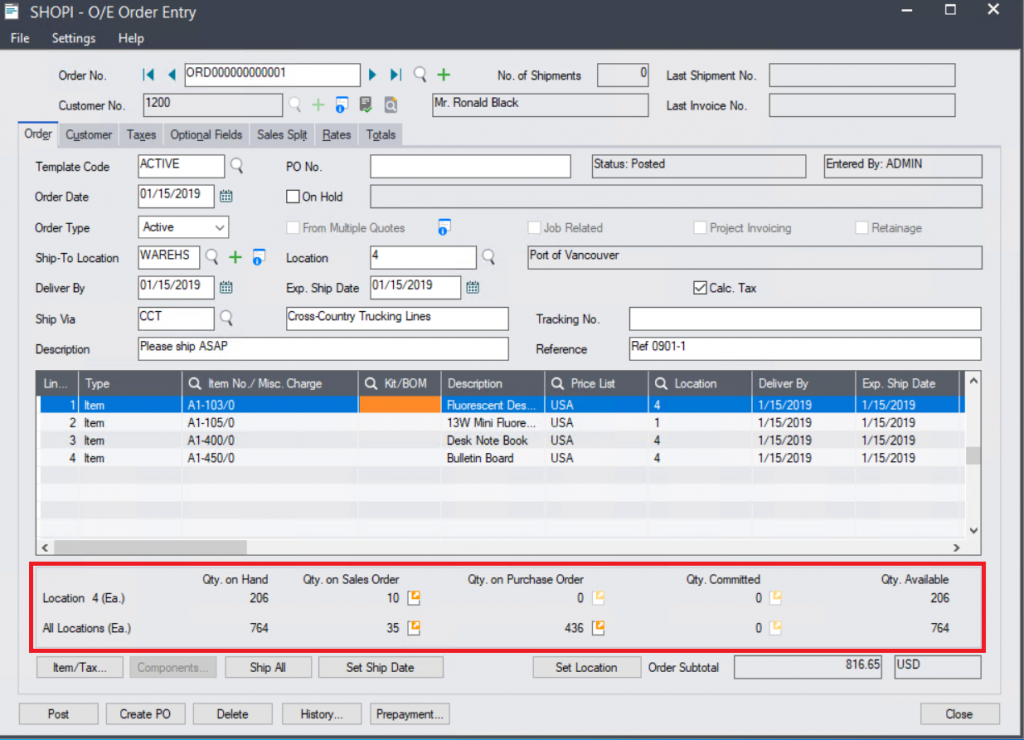
Influence of Purchase Orders
Purchase Orders (PO) play a pivotal role in inventory management. When a PO is placed in Sage 300, it doesn’t immediately affect inventory levels. However, upon receiving the goods, inventory quantities are updated. This mechanism aids in planning and forecasting, helping businesses stay prepared for future demands.
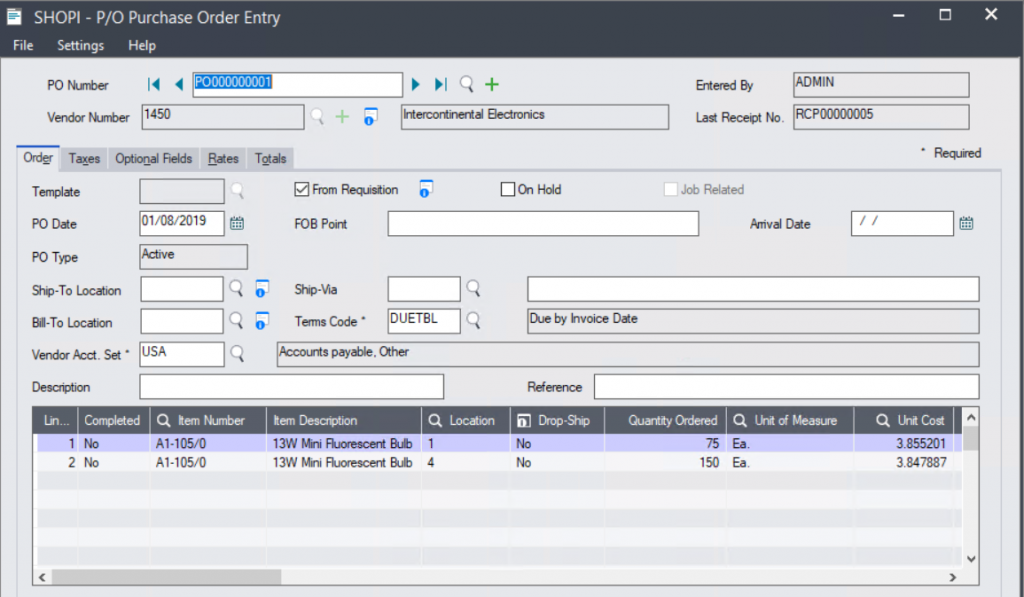
Manual Adjustments and Their Impact
Not all inventory changes are transaction-based. Manual adjustments in Sage 300 cater to situations like stock discrepancies or damaged goods. This feature ensures that the inventory records always mirror the actual stock levels, an essential aspect of accurate inventory management. When such adjustments are made, Sage 300 generates a unique document number for each manual adjustment transaction which is crucial for maintaining an audit trail, tracking who made adjustments and when.
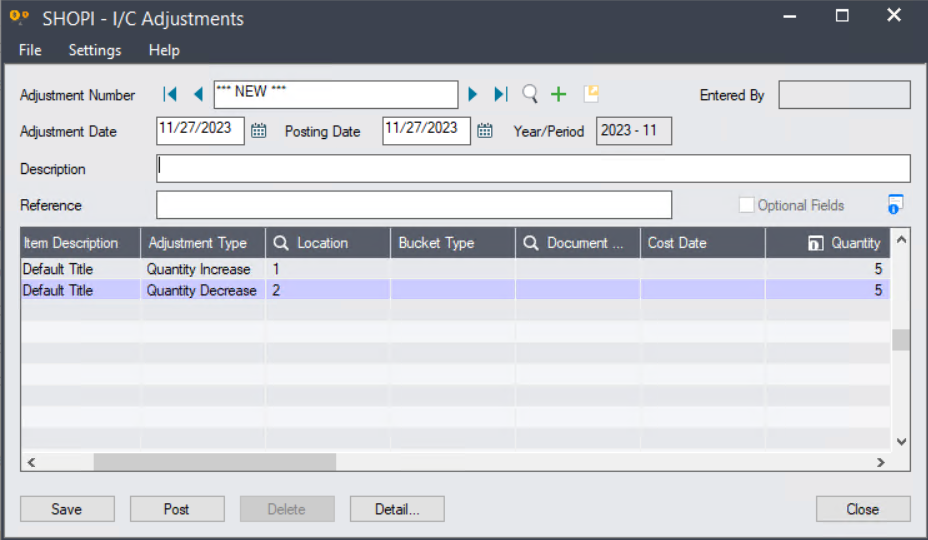
Real-Time Reporting and Analysis
One of Sage 300’s strengths is its real-time reporting and analytical capabilities. These features provide businesses with insights into inventory trends, helping in making proactive decisions. Whether it’s identifying fast-moving items or forecasting future needs, real-time data is invaluable.
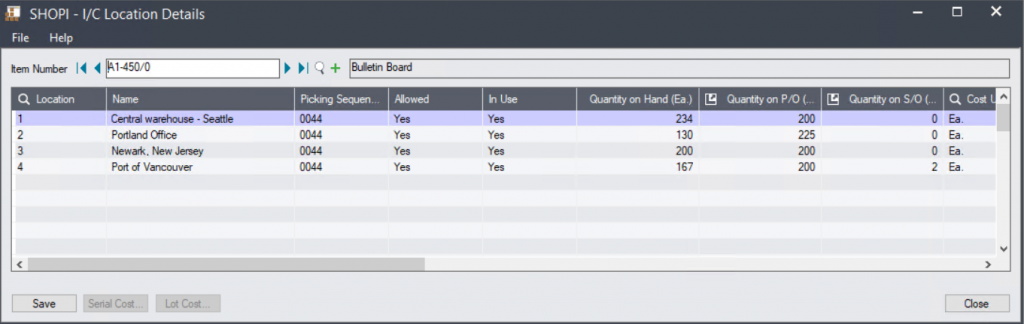
Here’s a quick walkthrough video of some of the functions that affect inventory:



